Construction
Ancillary Task 1: Title Sequence.
We then created a story board so we knew exactly what we were going to capture and how we will merge the shots together. we roughly sketched the shot we wanted so when we traveled to Birmingham city centre we could easily capture that shot with out having to decided on the day and waste time. As we had a larger group, we decided to split in to two parts and create two different title sequences then compared them at the end.
Five Secrets by Michael Freeman
Title Sequence Draft 1
Title Sequence: Final Product.
Title Sequence Feedback from Peers and Teachers
After finishing our title sequence and watching it for ourselves when its bounced down and rendered we then had to present it to the class for them to then comment on it about the good aspects and the negative aspects. We had to introduce what we were presenting and how were used the software which we used to create the product.

we then planned out the production in terms of the structure so what stories we will be reporting about and in what order. we decided to follow the codes and conventions with existing products so we reported the hard story first then moved to the soft story. After this we then thought about the theories we would use in order to make our program a success and follows the conventions.
Script writing
We then read through the script in class and recorded the first attempt. This was just a practice for when we started filming the actual production. You are able to see the fact we are reading off the script sheet as we just wrote them, and was not able to learn it of by heart. Be we would ensure we know the script by filming day so we are able to look directly at the camera creating non-verbal communication.
We then planned out how we would set up the studio and how we will film the shots we needed.
We drew a storyboard to plan the filming day so we knew how long each clip would need to be and what the shots will look like. This aided our production time as we knew in advance but then helped put it in order before we finalise everything in Corel X8.
These images show us preparing the studio set and just practicing the scripts. We had to keep checking the camera to see if the set look as thought it followed to codes and conventions of existing productions, but also to check if the set actually fit in the cameras view. We kept the continuity of our house colours, red white and blue through the set which linked back to our logo and the editing. We decided to have a large white backdrop so there was no other colours disrupting the set, in front of that we had a Touchscreen TV with an image of the Birmingham Library as it is one of the most iconic building in the Midlands so it would give the audience an idea of what are area we're reporting about. We they decided to have two blue boards either side so there was diverse colours instead of it being one solid colour. We wanted our studio to be symmetrical so we went with two blue chairs in the middle where to reporters would be seated then two red stools either side to add a different colour but still keeping to the house colours. We had high key lighting so the audience could clearly see the reporters and it was would be easier to edit afterwards. We also used a wide angle lens to make the studio look bigger than it actually was, this was a trick we learnt from the Midlands Today visit.
This image shows us getting a grasp of the green screen editing and removing it so you can only see the reporter. With the computer next to us, wee had inspiration to aid our skills and compositions but also helped us both interact with the task.
Here, Jasmine was editing the sound for the whole production via adding in an equaliser to the sound and a sound compressor to make to audio a higher quality.
Draft of our News Production.
Radio Task-
Local Lunch Radio Advert.
We had to make our script as short as possible but try to cram all the information we required in 30 seconds. Within the script we had to talk about our program and let the listeners know what time it would be on, what we will be reporting but not tall the whole story as it would already inform the listener about the story so we had to leave them on a cliffhanger.
Final Radio Advert.








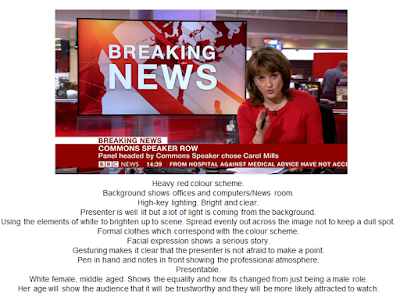
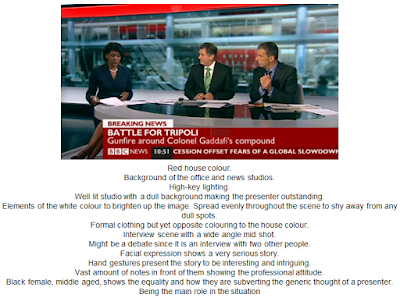

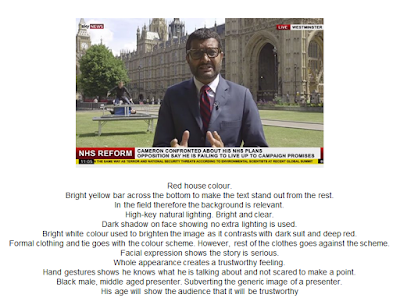


















Comments
Post a Comment